Vortex Core Review
Kind of Frustrating
It looks pretty nice. The base is very solid. It feels like a good keyboard. Don’t buy it.
I get frustrated when things are designed poorly. My problem here is this keyboard is designed with the wrong objectives in mind. It applies too much conventional keyboard design into a very unconventional keyboard. 40% keyboards, to be done well, require thinking outside the box to solve the problems that come with the size limits and unfortunately the Vortex Core has stayed far too in the box on this one.

A couple weeks ago I bought this 40% keyboard called the Vortex Core. It looks cool, and it’s solidly built, but due to a couple of oversights in the firmware and layout of the keyboard, it suffers from usability problems that prevent it from being a practical keyboard for what I need.
Anything outside of typing English sentences is way too hard. The source of this problem comes from failing to balance two major design constraints. The first constraint is that a 40% keyboard needs fewer keys. The second constraint comes from the need to design products that are familiar to people, to make something that feels as close as possible to a conventional keyboard. These two design goals conflict and result in a keyboard that looks nice but is unnecessarily hard to use.
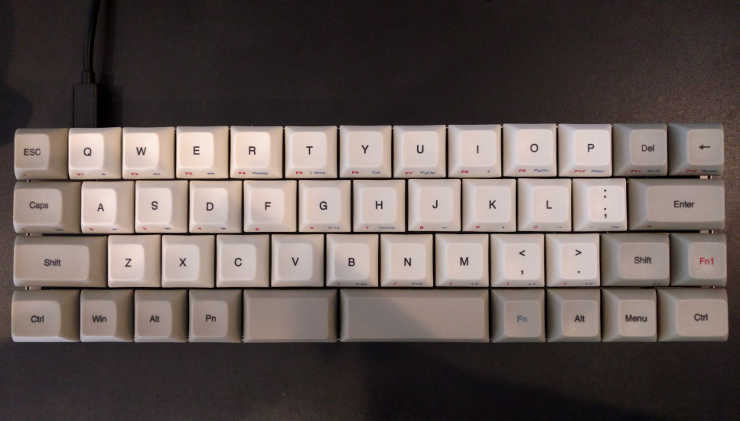
If you remove keys, there’s less you can type. That much is obvious, but the usability doesn’t have to suffer as much as it does on this keyboard, you just have to be smarter about how you add your function layers.
The secret to making a 40% keyboard as productive as a full-sized keyboard is to give more than one function to each key. While the Vortex Core technically does have multiple functions per key, the decisions about where to place function keys draws too much from conventional keyboard design and as a result the function layers are unnecessarily difficult to access.
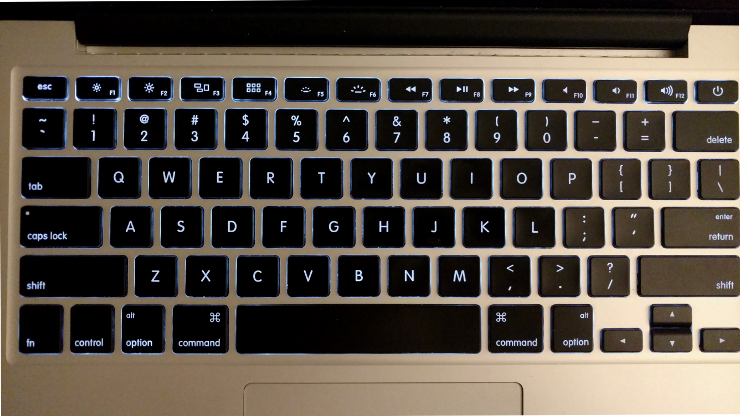
On a typical keyboard, you’ll notice that the function keys are as far away from the core keys as possible. This is by design to prevent rarely-used functions from being accidentally hit by the user.
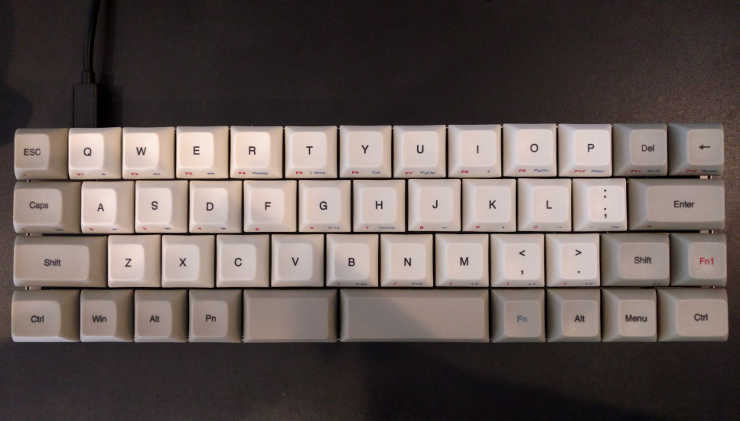
The Vortex Core parrots this conventional keyboard design by putting the first and second function buttons (FN and FN1) as far away as possible where only the edge of your right hand can get to them. By following this convention while trying to design a 40% layout they have created something that is deliberately difficult to use.
To illustrate why correct function key placement is so important, let’s look at
how you are supposed to hit the plus key ( + ) on the Vortex Core.

As you can see, the key sits on the FN1 layer of the Enter key. In order to hit the plus key, you need to hold shift while pressing those two keys.

But hitting enter with those two keys pressed down is challenging because fingers just don’t bend that way. You can resolve this by just coming up with a different way to hit that combination of keys but if you want to type efficiently you don’t want to come up with different chords with your fingers in order to just accommodate a bad keyboard layout. If the spacebar were made smaller and the function keys accessible to the thumbs you could access every key as naturally as you already do.
The nature of a 40% layout is already breaking common keyboard design conventions, so why did they stick with a huge space bar and out-of-the-way function keys? By reclaiming real-estate from the spacebar you could easily add function keys to your thumbs and open up the entire keyboard for access on the other function layers.
If you look at other keyboard designs, like the Planck or the Minivan, you’ll see that they make liberal use of the space on the bottom row for additional function keys.

But you may be asking, “Why not just hit the other shift key?”. Sadly, the left shift is not mapped on the FN1 layer. You only get one shift key in that layer, and it is right next to the FN1 key itself. This locks your right hand to the edge of the keyboard and prevents you from hitting half the keyboard as you normally would.
Of course one of the appeals of Vortex keyboards are how programmable they are, and this one is just like the company’s former keyboards in that you can remap many of its keys. Unfortunately you cannot remap anything in the FN1 layer, so I cannot add leftshift to the layer. However regarding this current problem I just have to come up with acceptable FN0 mappings. For the plus symbol I have just mapped the equals key to the same key but on FN0.

The thing that frustrates me most about this keyboard is how easy it would be to fix these problems.
- They could swap the location of the PN and FN1 keys. This would let my thumbs do layer switches and open up the rest of my fingers for hitting keys.
- They could split the spacebar into many separate remappable keys, instead of the single logical key that is divided into two keys (remapping one space bar actually remaps both space bars at once).
- Allow users to map different keys to the fn keys. Right now you cannot, for example, make the left Alt key behave like a FN1 key.
- Make left shift work in the FN1 layer. Seriously there is a reason keyboards have multiple shifts. Why would you arbitrarily remove one of them?
Most of these should be implementable in a firmware update, and would completely change how useful this keyboard is. I can understand why Vortexgear probably made their decisions in designing the layout of this keyboard, but it would be so easy for me to overlook these flaws had they just made the keyboard programmable enough that a user could fix the problems on their own.
Verdict

If you want something small that looks good, but your keyboard needs are limited to chat, the occasional email, and Reddit comments, this is a solid keyboard and I would recommend it.
However if pragmatism and utility are important to you, don’t get a Vortex Core until Vortexgear comes out with a firmware update or otherwise redesigns the layout of this keyboard. It just suffers from too many obvious flaws that should have been caught when testing these designs under real use cases.